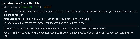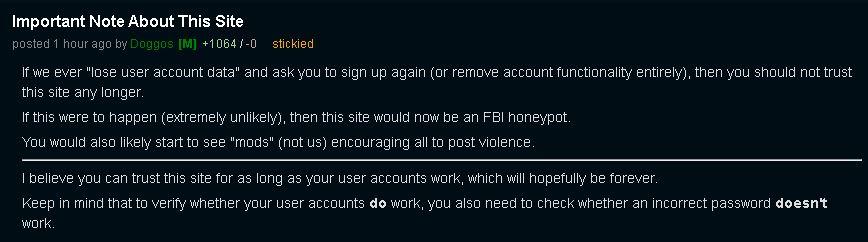Already seeing a few... we're way over the target folks

Just reminding to always backup and archive, save screenshots and have a digicam / cellphone cam recording your monitors / tv screens / etc. Lastly, have a backup drive.
For sure streams will be quickly deleted within the day by MSM or the alphabet agencies (yet again).
It came to me... it was not "Great Again" at all... but actually
Make America's Great Awakening
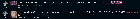
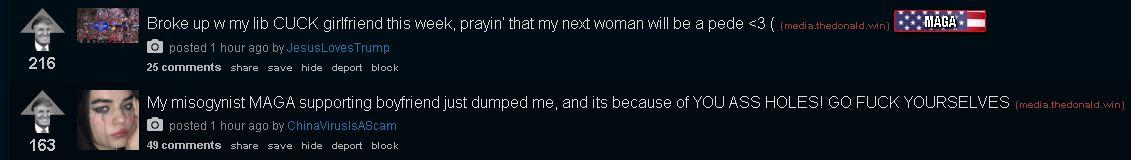
Stumbled upon qresear.ch and found this spreadsheet:
https://docs.google.com/spreadsheets/d/1Efm2AcuMJ7whuuB6T7ouOIwrE_9S-1vDJLAXIVPZU2g
Backup / archive time guys
This is a short tutorial for you Gab users, on how to use the Dissent feature based on my usage... As of this day, the Dissenter Browser is obviously outdated, so I switched to Brave Browser.
So far there are three methods to "Dissent":
1] Using the Dissenter extension (both Firefox / Chrome based browsers)
Steps:
a] Download the latest release of the extension in Github: https://github.com/gab-ai-inc/gab-dissenter-extension/releases
- a.1] for Chrome-based browsers, download the dissenter_chrome.zip file.
- a.2] for Firefox-based browsers, download the xpi file (dissenter_extension-0.1.10-fx.xpi).
b] Manually install the extension to the "Extensions" or "Addons" under browser settings
-
b.1] for Chrome-based browsers, (1) extract first the zip folder to a new folder; (2) Settings > Extensions > enable Developer mode; (3) click "Load unpacked" then select the folder of the extracted dissenter extension. (4) click "Details", then enable "Allow access to file URLs", and [optional] "Allow in private" if you want to Dissent in private/incognito mode.
-
b.2] for Firefox-based browsers, (1) open Settings > Addons, then drag xpi file to the Addons list.
(for Chrome/Chromium Edge you may encounter "Developer Mode Extension Warning" popup, you should download and install this patch https://github.com/Ceiridge/Chrome-Developer-Mode-Extension-Warning-Patcher so far I don't encounter such warning on Brave browser.)
c] Go to any webpage, then click Dissenter Extension icon > a menu will appear (wait for a few seconds)
d] Login your Gab account, and you can Comment + Share to Gab for that specific URL)
2] Using Harambe's Toolkit extension (Chrome-based only)
Steps:
a] Install this extension: Harambe's Toolkit
b] Go to any webpage, then click Harabe's Toolkit icon > Dissent this (a new tab will appear: a dedicated Dissent page for that specific URL)
c] Login your Gab account, and you can Comment + Share to Gab)
3] Manually enter the webpage URL you want to "dissent" (works in any browser)
a] Go to any webpage, copy URL
b] Open new tab/window, enter this format in the address bar: https://dissenter.com/discussion/begin?url=[copied URL of the webpage you want to dissent]
c] Login your Gab account, and you can Comment + Share to Gab for that specific URL)
Personally as of now I prefer method 3 due to overwhelming traffic still going on Gab. Hope this helps and happy dissenting!
Was checking the ADS-B Exchange like a few guys here, I saw this TEST1234 popped up and then went off when I clicked it... hex id ends with ADF992 (altitude 150 ft?!)
WWG1WGA Drops will go fast. WH clean SIG. Marker. Everything is planned. Years. Message. UNITY. AWAKENING. We Fight. Lexington. Concord. STAY TOGETHER. Q
Hmmm... Battles of Lexington and Concord ?
edit: sorry, a truck as other posted.